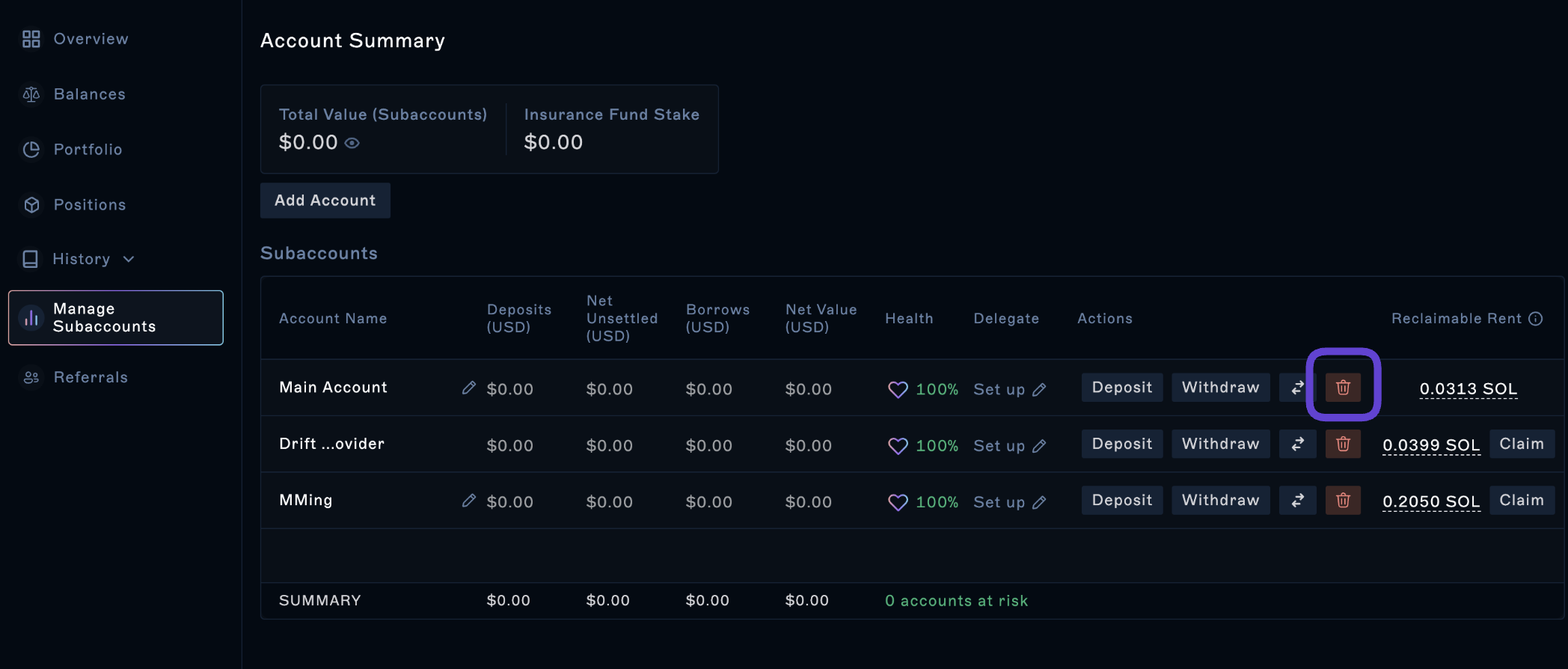Withdraw and Close Account
Withdraw collateral
To withdraw collateral, ensure you meet the following requirements:
- No open positions.
- No open borrows (check your 'Balances' page - opens in a new tab).
- No unsettled PnL (settle any PnL before proceeding).
You can partially withdraw collateral if you have enough initial free collateral. To check your collateral, refer to your Account Health Breakdown.
Do not delete your account or subaccounts if you're staking at Insurance Vaults. This may cause difficulty unstaking.
Referred accounts cannot be deleted.
Dynamic rent reclaiming
Every account incurs a base account rent of ~0.035 SOL. During periods of high sign-ups (sybil activity), Drift's program adds an excess fee on top of this base rent. For example, a user might pay 0.035 SOL (base rent) + 0.1901 SOL (excess fee) = 0.2251 SOL to create an account.
Idle Account Deletion
The Drift Security Council periodically triggers the cleanup of idle accounts in the Drift program. This is done to clear unused space and optimize infrastructure and keeper networks. Authorities of these accounts receive their SOL rent back to their wallets. Accounts eligible for deletion must be inactive for ~3 months and hold under ~$0.05 in notional value (opens in a new tab). Account history will still available through the UI and the account may be re-created by the user at any time.
Recovering Funds
Excess Fee
Users can reclaim the excess fee after a 7-day waiting period. Click your wallet address in the top right corner, then "Manage." Look for the "reclaimable rent" section and click "Claim" to retrieve any excess fees paid during account creation.
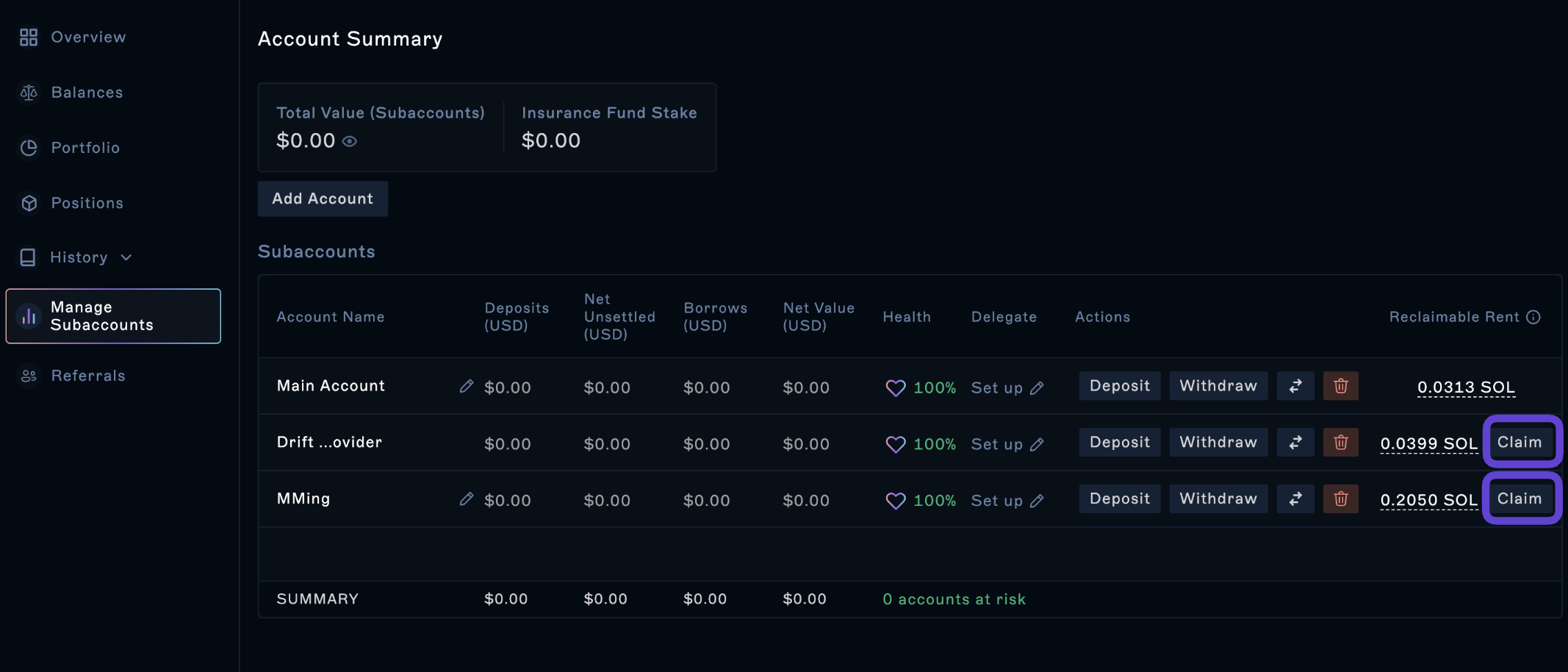
Base Rent
To reclaim the base rent (0.035 SOL in the example above), you'll need to delete your Drift account.
Steps for Deleting Your Account (and Recovering Base Rent):
- Click your wallet address in the top right corner.
- Click "Manage."
- Locate the red trash/bin icon.
Alternatively: Go to Overview > Manage Subaccounts.
Important: Ensure you have no open borrows, unsettled PnL, open positions, or any remaining balances before deleting your account. Withdraw any balances from Drift before proceeding.
Clicking the trash/bin icon will permanently delete your account history and instantly redeem your base account rent. No further steps are required.